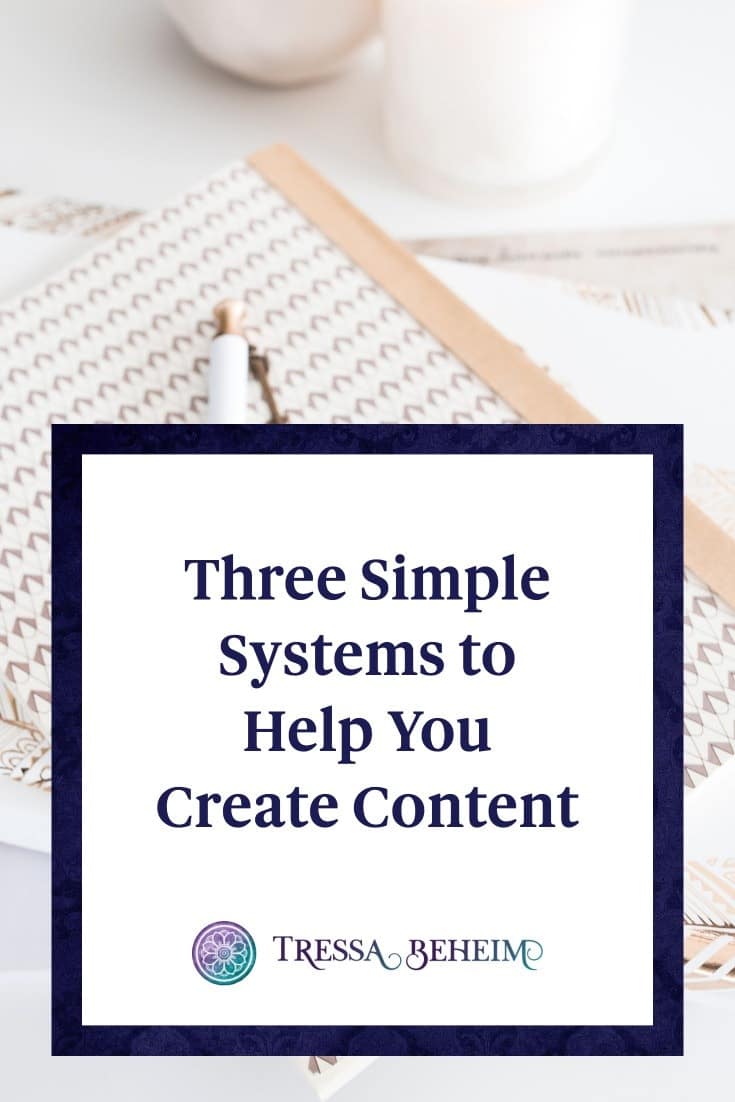
If you want to be successful in your business, you’ve got to take the time to set yourself up for success. Content creation is no exception.
And what’s the best foundation for success? Systems, of course!
Here are the three simple systems to help me create quality content consistently.
1. Editorial Calendar
My editorial calendar is a simple google spreadsheet with two tabs: Blog and Newsletter. Every two weeks, my VA adds the most recent posts to each tab so it is always relatively up to date. If you publish content several times a week, you may want to update once a week.
For the blog, the calendar includes the headline, the topic, and the link for blog posts. This allows me to quickly click through to the live post if I need to and also see at a glance what I’ve recently covered.
The newsletter includes the subject line and topic of each newsletter; I also include numbers on open rates and list size. And again, we have links to the newsletter docs so I can quickly review the content if I need to.
This simple system saves me so much time! It also helps me efficiently repurpose content because it is easy to see it all in one place.
2. Creation Prep
Another simple system I use involves preparing my documents in advance. That way, when I see the assignment in my calendar or in Asana, it’s very easy for me to sit down and start drafting.
To create this system, I started with a blog folder in my Google Drive. Inside that main folder are monthly folders, and inside each of those folders there are documents for each week. Each document is initially named “Date. Post. Title” so they are all uniform. Then, once the post is drafted the document name is updated to include the headline. For instance, this document would initially be called 06.29.17 Blog Post and eventually be 06.29.17 Three Systems to Create Content.
Once the quarter is complete, I move all the monthly folders into a Q1/Q2, etc folder since we won’t be accessing them as frequently. Eventually, all 2017 content will be housed in a subfolder for the year.
I have the same exact system for newsletters. The only difference is that I add a subject line and signature reminder to the standard doc because those are two things I always forget to add when I’m drafting, so it reminds me to think about those before I close out the task.

3. Process Documentation
The third simple system I use to help me create content is to have a documented process in Asana that my team and I follow to draft and finish each post.
I batch my content for each month so that I’m creating July’s content in June. So, this post’s task in Asana looked like this: (Insert screenshot)
Each major step is broken down into a separate subtask, and each subtask is assigned a due date and designated to a member of my team. Each step is also batched to the extent possible, which looks like this: I draft all the content in one week and my VA then types and edits in batches. She also typically writes the social media for all the posts in a batch.
By having the tasks set up and assigned in Asana, it is also very easy for me to check everyone’s progress with a quick glance. This means I don’t have to check in with an email and wait for a response, which saves a ton of time since my team is entirely virtual and all located in different time zones.
Pro Tip: Spend the time to develop a 12-week plan of goals or major points of focus for your business. This will help you create more targeted content that directly relates to where you want your business to go. For more on this check out this post.
Setting up simple systems gives you a solid foundation upon which to create quality content consistently. When you’ve done the preparation work for creating content, you’ll be more efficient and effective – plus you’ll remove many of the roadblocks that can prevent you from getting started in the first place.
So I challenge you to take some time and consider how you can set yourself up for success the next time you sit down to create content.
[optin class=”blog-post-worksheet” button_text=”Get your Smart Blog Post System today!”]


