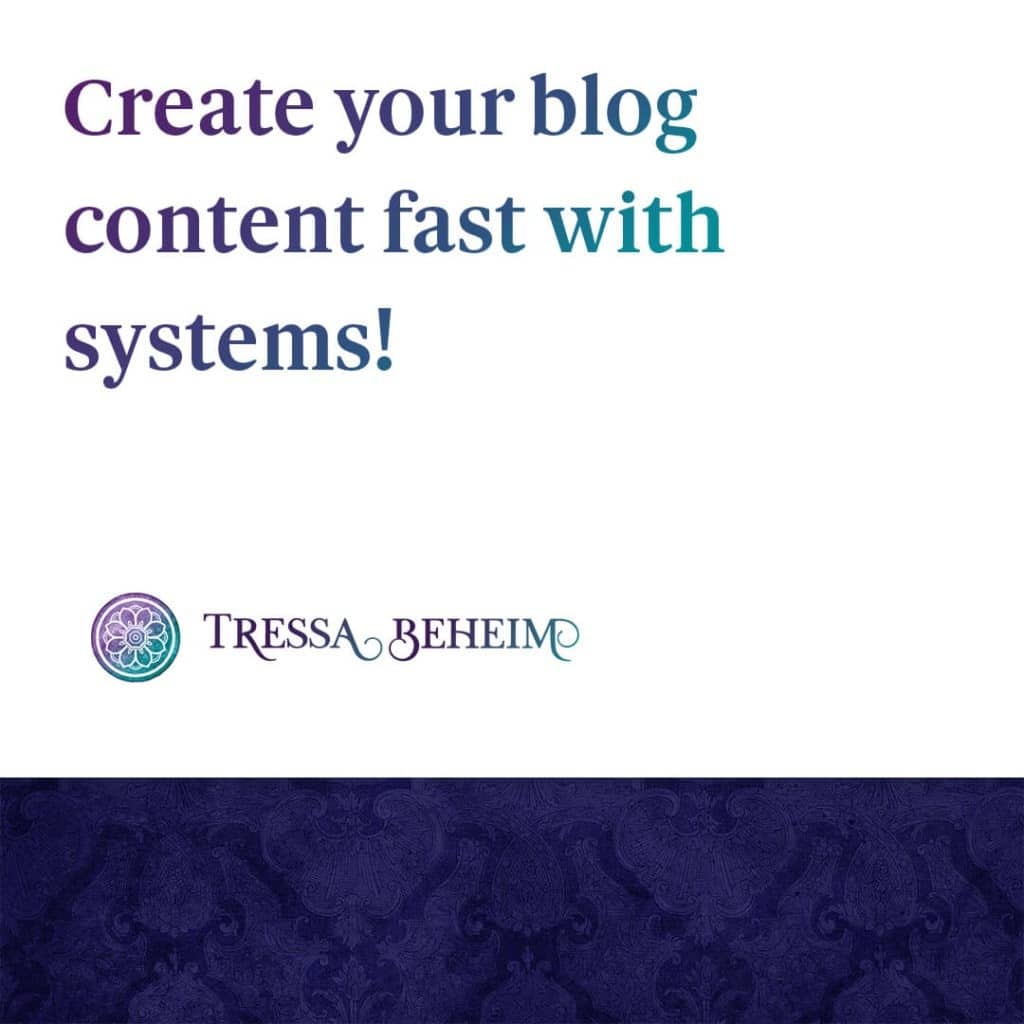Publishing regular blog content is something that can feel like an overwhelming task with a ton of moving parts — but it’s also something that is easily systematized and streamlined so that you can outsource quite a bit of the process.
Before you can hand it off to someone on your team, though, you need to be sure you know how you want it done each time. There’s often this misconception that creating a system has to be scary and time-consuming. However, you can create a solid working draft of your blog content system in just a bit more time than the task actually takes.
Once that’s done, you can add more detail, more resources, or examples as needed to flush the system out.
Ready to learn how? I know you are…
Step One: Document How You Create a Blog Post.
Sounds easy, right? It is.
The very first step is where you’ll document logging into your blog portal.
The next step you document will be where to click to create a new post.
And so on and so on.
As you complete each step, type it into a document, or jot it into your notes, and ask yourself: “What does someone need to know to do this my way?”
PRO TIP: If you have a team, consider recording a video of what you’re doing, including audio instructions as you go along. Then, have your VA type up the rough draft of the system from your notes. Genius, right?
I take a very methodical approach in creating my systems. I go through each process step-by-step — even if it seems like I’m providing too much detail. It’s much easier to cut out extraneous information later if it seems too over the top.
Step Two: Include Links, or Where to Find Directions, for Any Tools or Resources You Use to Complete the Process.
Some examples of relevant tools and resources are:
- Blog text location
- Image location
- Brand colors for any image editing
- Preferred fonts for image editing
- Your preferred link-shortener
- Any additional account passwords for the necessary resources
Step Three: Read Through the Completed Document for Any Obvious Gaps.
For example, don’t forget to include a step to click “publish.” It might seem obvious, but if the person is performing the task for the first time, even obvious steps might be overlooked.
Congratulations! You now have a working draft of your system!
Step Four: Test the System for Completeness the Next Time You Do a Post.
If any step seems complicated, consider adding in screenshots to better explain it.
Ideally, you want the system to answer any and all questions, so if you can have someone else test it for you, you’ll often find the gaps much faster.
The goal of any good system is to allow someone unfamiliar with the process to complete it when you aren’t around. As my friend and mentor, Kelly Azevedo, says: Imagine you had laryngitis and couldn’t type. Could your assistant accomplish the task based on your system?
Now, that’s obviously a tad extreme, but I’m sure you get the point. Once you have a solid system in place, you have the freedom to outsource the task more efficiently and with more ease.
This also reduces the headache and growing pains of training a new team member to take over the reins of this particular task. The more straightforward and step-by-step you make the documentation, the more ready you will be to pass this onto the appropriate team member.
Step Five: After You’ve Tested the System and Made Any Adjustments, Consider It Live, and Ready to Go!
Even though your process is now ready to rock, things change and so do your processes. It’s expected that there will be a “better” way to do something in the future. That’s a good thing! Always be willing to update your documentation to show these improvements so everyone is kept in the loop.
PRO TIP: Always add the date your system was last updated so you know how recently it’s been touched. As your business evolves, you might want to change your process and update the system to reflect that.
Step Six: Set Up Your Blog Content Process in Your Project Management Software
It’s likely an overkill to put the entire step-by-step process into your project management tool, but you do want to ensure that you have key steps documented so that your blog content gets done consistently each week.
For more on this, check out this post on setting up your blog process in Asana.
Building a system for your blog content makes everything run more smoothly. It takes the pressure off of you — the business owner — to have to personally show someone how to post a blog post the way that you want.
Don’t put off this important step in having your team run more efficiently without your input. You’ll be so glad you did when you see your perfect blog posts being published for your audience to enjoy!