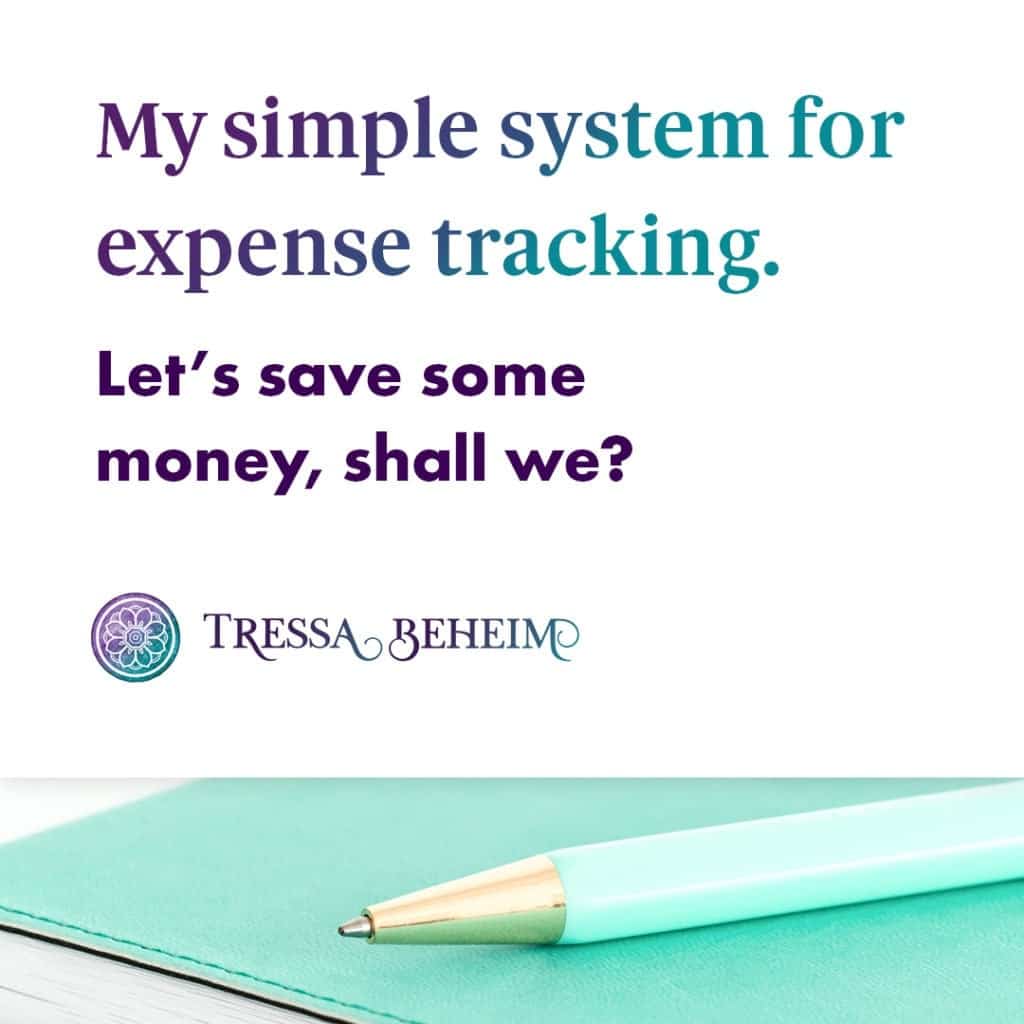There’s nothing more frustrating than a surprise renewal of an annual expense you had planned to cancel. Especially when they don’t allow refunds.
Or, realizing you’ve been paying for two tools that do the exact same thing for months because you forgot you even had the first one.
Running your business requires a lot of moving pieces, many of which involve recurring fees. With some preparation and processes, you can learn to keep track of all the fees without a headache.
Here are four steps to creating your very own expense system.
1. Create a master list of your regular expenses.
Start simple by creating a list of the recurring charges for any existing expense. Look at your most recent credit card or bank statements for the monthly charges. Consider looking at last year’s tax returns or financial reports to account for the less frequent ones.
As you create the list, note the following:
- the name of the item
- how it appears when charged
- how much it is
- how frequently you’re charged
- what it does
- when to cancel if applicable
- how long duration of charge is, if applicable
I like to organize my document based on the frequency of the charges. So, I have a chunk of monthly, quarterly, and annually recurring fees.
This document lives inside my operations folder on Google Drive since it does get periodic updates.
2. Schedule reviews
To ensure your list stays current, you’ll want to be sure you regularly review it. Decide how often you want to audit your list for accuracy as well as how frequently you want to add new expenses to it. I prefer to add new charges as soon as I commit to them so the details are fresh and so I’m less likely to forget or have to go searching through my inbox for the details later.
However diligent you are about updating the doc, it’s still important to do a deep dive every so often. For most of my clients, completing this audit quarterly is sufficient. If you have a high volume of expenses or you change tools around a lot, you may need to complete this process more often.
Schedule a simple calendar reminder or task in your project management system so you’re not relying on your memory. Include a link to the document for easy access.
When the time comes, simply check the items for accuracy as far as the details go. Check your financial statements or accounts for any new charges. Spend some time reviewing what the tools do to ensure your haven’t inadvertently duplicated anything. Make a note of any upcoming renewals you need to plan for – whether it’s to help with cashflow or to ensure you cancel on time.
3. Prepare for tax time
I’m sure you’re familiar with the annoying scramble to find receipts and identify what that random Amazon charge was. But, if you do this a little bit at a time throughout the year, you’ll end up far more prepared for tax time. Schedule time to review your financial reports regularly so you can identify any transactions sooner rather than later. Create a single place you can store any necessary receipts so you’re not digging through your entire office for that one random thing you bought 9 months ago.
Regularly plan for any taxes you’ll have to pay as the year progresses. Consider quarterly estimated payments if your accountant recommends. If that’s not needed, you may still want to start a separate holding account where you can set money aside to draw on when the tax bill comes.
4. But what about the receipts?
As a way to prepare for tax time, you’ll want a central location for storing any receipts you’re required to keep. This can be as simple as a single folder everything gets scanned and uploaded to. Or, if you’d prefer to organize by month, set up the subfolders ahead of time for easy access.
Be sure to check any state or federal rules regarding what types of receipts you need to keep. Decide on a method for documenting any physical receipts you receive as well as electronic ones.
When you upload your receipts, consider renaming them as descriptively as possible. This could include details like vendor and date of charge as well as even the amount. This will make it far quicker to find what you need weeks, months, or even years down the road.
And again, use a simple task in your project management system or a calendar reminder to ensure you (or your team) regularly process the receipts.
Pro-tip: If you have a team who may need to purchase occasional items for the business, establish some simple rules for what requires your approval and what doesn’t. For example, if your assistant needs a $10 template to save three hours of work, are you ok with her buying it without asking first? No problem, right? This would likely be very different signing you up for a tool that charges $150/mo for the next 12 months. So establish some rules to save yourself having to approve the no-brainer expenses while still maintaining the level of control you prefer.
Managing expenses doesn’t have to be complicated or overwhelming. Spend the time up-front to prepare the system that will support you, and your team, so you can manage them with grace and ease.